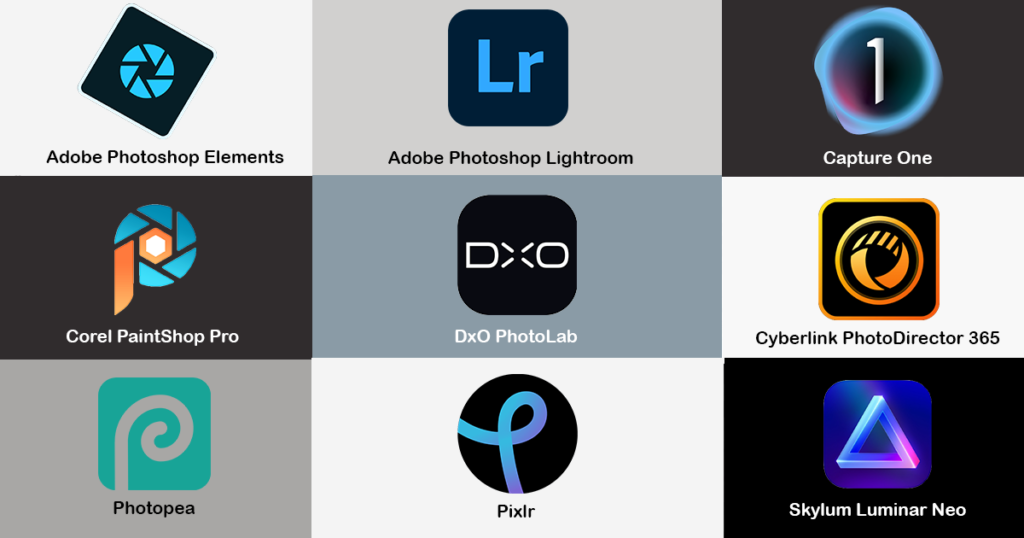Photography has become part of our daily life. Every person is snapping countless photos every single day. Besides, photo editing has also become necessary for marketing and brand campaigns. If you wish to edit photos for your personal or professional needs, it is better for you to know the best photo editing software for beginners.
It will help you understand which tools will be best to start your photo editing journey. You will find loads of options when you look for photo editing software but all of them are not good for amateurs. I have selected 10 best photo editing software that are best for beginner level users. Let’s rush down to the main details.
Adobe Lightroom
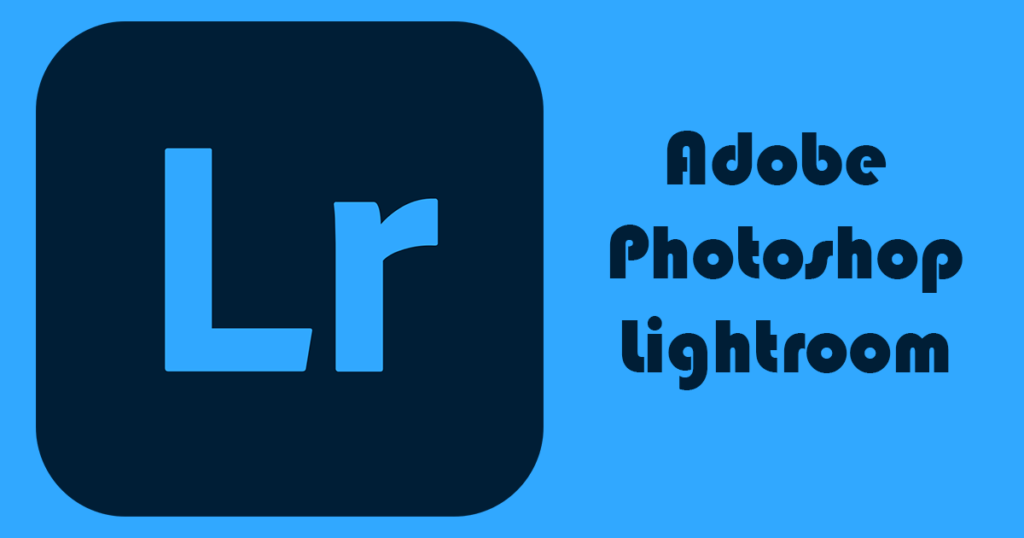
Adobe Lightroom is a user-friendly tool that can improve your editing skills. The user-friendly interface and powerful features make it one of the best photo editing software for beginners. You can easily master the basics using this tool and significantly improve your photo editing skills. Besides, Lightroom is far less cluttered unlike other software. Adobe Lightroom will cost $9.99 per month, and there’s a 7-day free trial available for new users.
Skylum Luminar Neo

Skylum Luminar Neo is easy to learn and allows you to use AI-driven tools. It is perfect for basic tasks and saves time with AI effects. Besides, it is also available on mobile with more flexibility on-the-go editing options. There is a free edition of Skylum Luminar Neo out there but it lacks few advanced features. You need to pay the $11.95 per month fee to access the premium features of the software. I recommend you to go with the $99 per year or $249 lifetime license for a better deal. If you are a photographer, then it can be a great photo editing software for you.
Adobe Photoshop Elements
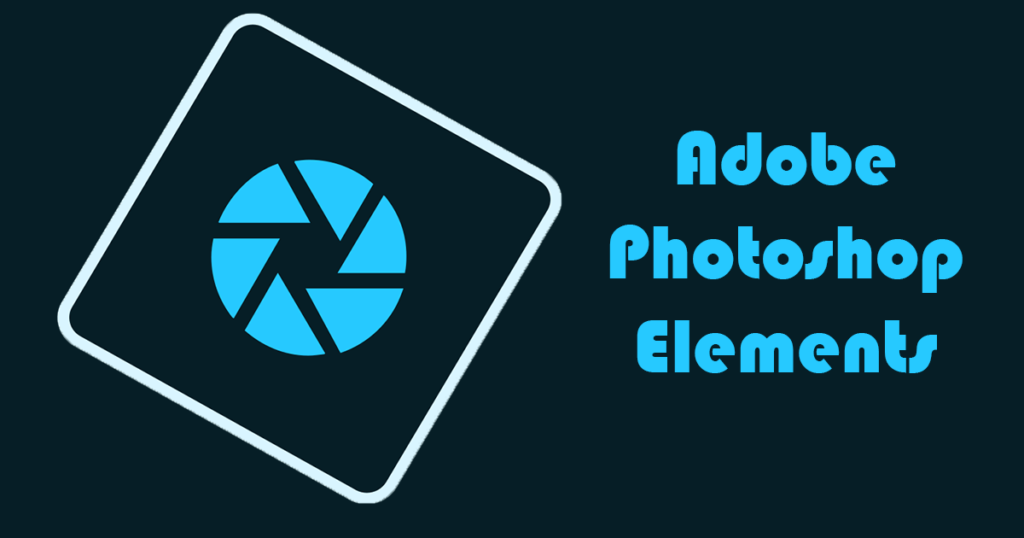
Adobe Photoshop Elements is a standard photo editing tool. It is an ideal alternative for the beginner in place of Adobe Photoshop. You can quickly learn the essentials and easily complete the basic tasks. Beginners can start with Elements and then progress to lightroom. Adobe Photoshop should be selected at the end of the line for advanced tasks only. Adobe Photoshop Elements requires a one-time purchase of $99.99.
Capture One

Capture One is an ideal tool for beginner studio photographers. It offers powerful features with a bit of a learning curve. The interface will become easier to navigate once you grasp the basics. But it is a more expansive photo editing tool compared to its counterpart. It has a one-time fee of $299 or you can also go with available monthly/yearly subscriptions. You will get an AI integrated feature on the premium deal.
Canva

Canva is an online photo editor with a drag-and-drop interface and ready-made templates. Beginner photo editors are going to love it. Anyone with pretty basic photo editing knowledge can also navigate it. Canva is free but the premium content is available for a $55 per year deal. You can call it an all-in-one graphic design platform suited for a wide range of design needs.
Pixlr

Pixlr is a web-based photo editor where you can easily do basic photo edits just from the beginning. Besides, you can also use it without creating an account. The editor also has a user-friendly interface like any other best photo editing software for beginners. You can compare with Canva because both are web-based photo editors. The AI-based background replacement feature makes it easier to use for the newbies out there. Pixlr is free but you can purchase a plan at $7.99 per month for more advanced features including AI credits.
Cyberlink PhotoDirector 365

CyberLink PhotoDirector 365 features a clean and user-friendly interface with tools similar to Photoshop. You will see the similarity in the adjustment layers, masks and text kerning sections. The best photo editing software for beginners comes with two editing modes: Organize & Adjust and Edit. Organize & Adjust option is for the basic adjustment to your photos, while the Edit option gives you more control over the photo edit adjustments. One thing that will amaze you is the PhotoDirector 365 integrated AI enhancement for better photo edits outcome. It has a free version with limitations like you can export only two photos per day. Pay $3.33 per month for the premium plan to unlock additional features and content.
Corel PaintShop Pro

Corel PaintShop Pro comes with a straightforward interface with simple special effects. Check out their official website for basic tutorials and tips. Beginners can quickly learn the basic use of the tools and start their photo editing tasks. Before making any payment to use the tool, you can take into use the 30-day trial period. Only after that, you can keep on using the software by making a one-time payment of $79.99. It is one of the best cost-effective photo editing software for beginners.
DxO PhotoLab

DxO PhotoLab is a raw photo editing software designed for beginners. You will see use of advanced machine learning algorithms on it to reduce noise and enhance false color work. It can be a great alternative to Adobe’s suite once you learn to use it properly. You will find two editions of this photo editing tool. The Essential edition costs $139 but will lack some advanced features. On the other hand, the Elite Edition is priced around $229 and gives you full control over all premium tools of DxO PhotoLab.
Photopea

Photopea is an excellent photo editing software for beginners. It is a full-featured web based edition with most features available for free. A premium subscription will cost $5 per month which will bring in additional features like generative AI tools, 5GB of online image storage and others. Illustrator designers will love the photo editing software because it supports both raster and vector graphics. Besides, you can also use it for web design, image resizing and many other photo editing tasks. Check out their official website and easily learn the basic use case of the tool.
Conclusion
You already know about some of the best photo editing software for beginners. Photopea and Canva seem to be the perfect choice for simple edits and design tasks. Besides, Adobe Lightroom, Capture One and Cyberlink PhotoDirector 365 will be the right picks for advance editing. On the other hand, Pixlr and Corel PaintShop Pro have a user-friendly interface for you to try on. Find the right software for your needs and take your photo editing skill to the next level.