Whether it is a party photo or the photo of the love of your life, none of us can deny that photos have become an integral part of our lives. However, we often find out that the photos that we use, either do not need any background at all or lack the perfect background.
In such cases, the best choice to go with is to remove the background. And in today’s blog, I will be sharing with you the top 10 image background removal tools for free. This is the most complete guide to free background removal.
In the past, we solely had to rely on photo editing experts who had remarkable skills in removing image backgrounds using computer software. As a result, all of us could not do so whenever we wanted.
However, in contemporary times, we have got great access to smart
phones which can also be used in the process.
Owing to that, today, I will not only share free and best background removal software for PC but also will talk about the best photo background eraser apps that will come in handy.
Bgeraser.com

The first one I have on my list is Bgeraser.com. It is a great choice for people who are beginners in the world of photo editing and want some sort of tool that can remove the background automatically.
It promises to have an effortless method for its users owing to the adoption of deep machine learning technology to remove the background it has got.
Let me walk you through the process. First of all, you need to get into the official site of Bgeraser. Then, you need to upload the image files that you want to have the background removed. The recommended dimension is 700*700 and the max file size is 2MB. After the upload is complete, you need to click on the start button to start the process. Then it will remove the background in a few seconds and after that, you can download the file with the background removed.
A great security feature is here as well. You can rest assured that nobody can access your files without your permission.
Moreover, it has also got the feature to recover the mere detailing that is needed. As a result, you will not only get the background of your image removed but also have a new professional look as well.
Hence, this can be considered to be one of the background eraser tools online for free.
Removal.ai

The second one on the list is Removal.ai. This is a tool that you can blindly rely on. The reason behind saying this is that the team which started removal.ai is a well-established photo post-processing company consisting of experienced and well-trained photo editors.
There is an amazing feature that Removal.ai offers. That is if you are not satisfied with the output developed by the AI in their system, the designers of the team will manually edit the image(s) for you.
Best of all, you get all these done in a maximum of 24 hours.
It is a free tool for any basic user. However, if you have got any higher resolution images, then the best choice will be to have a paid subscription plan. Their plans are pretty amazing. The price range goes as low as $0.05 per image for 75,000 images or $3,799 per month.
Now, what if you do have high-quality images but do not need many images to be edited. Yes, then, in layman’s terms, you will be simply wasting your money. But nothing to worry about.
They also have a plan for small scale businesses. Here you get 40 images edited for only $8.00. This package is usually used by photographers who do not have the time to sit back and edit them.
As a cherry on the top, you get a free trial is available for those who want to examine how incredible Removal.ai is before making any deals.
Lunapic
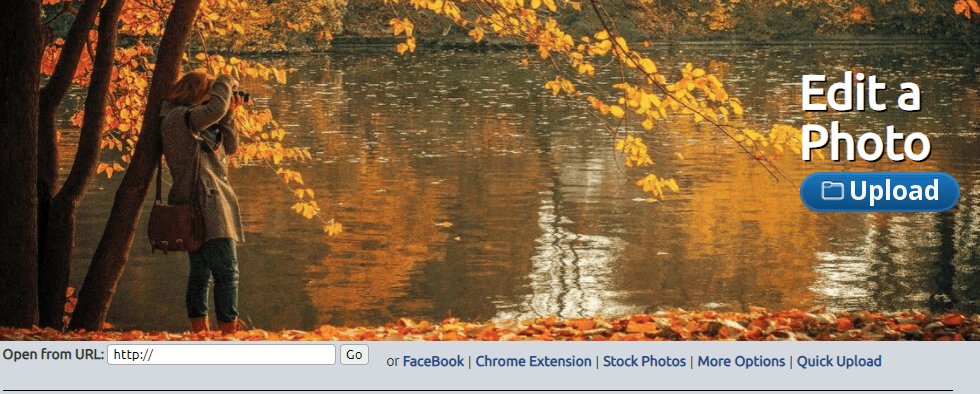
Till now, the tools that I have mentioned are basically well known for background removal. Lunapic is also one such tool. But the best thing about this is that it does not only let you remove that background from your image, but also enables you to edit your image further with the array of amazing features that it has got.
Now you might be wondering what are those extra features? Simple. Name it, and you will find that on the site.
Even though it is a pretty amazing tool, there is a catch. That is even after it is able to secure a position in the list for the best photo background removers, this tool works best when you have a background of a solid color.
Pictures having shades in the background are a bit hard to remove using this tool, but not impossible.
Now let me tell you the process. When you want to remove the background, you need to upload the image and then go to edit. From there click on transparent background. Now click on the color that you want to remove and then the tool will do the rest for you.
Background Burner
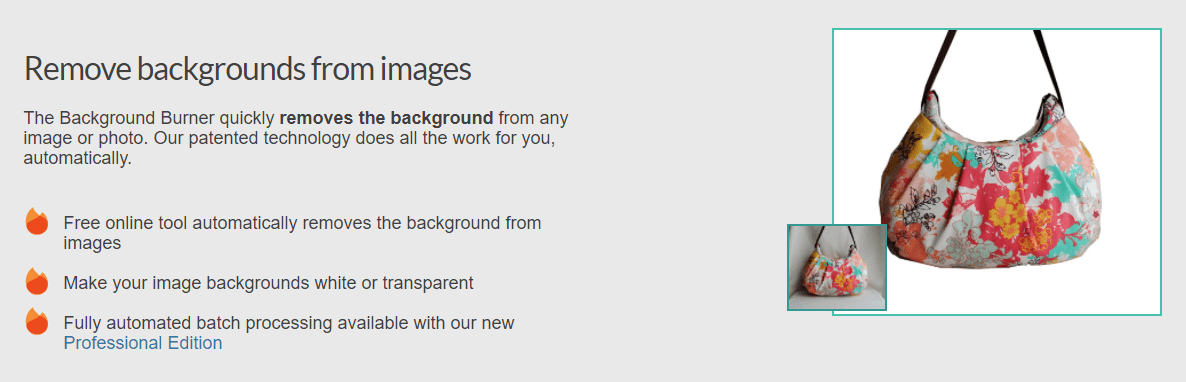
Background Burner as its name suggests is a great tool for burning the background of any image and resulting in one with a transparent background. The best thing about this tool is that it removes the background automatically and then removes it as well.
That is not all. You get multiple versions of the same image with different levels of background removal. From there you can choose the best and the closest one. Also, there is a touch-up option here which enables you to add or remove certain background areas.
Hence, you can change or remove the background as per your needs without any hassle. Also, there are two saving modes, namely PNG and JPG. PNG is for a transparent background and JPG is for having a white background.
PhotoScissors
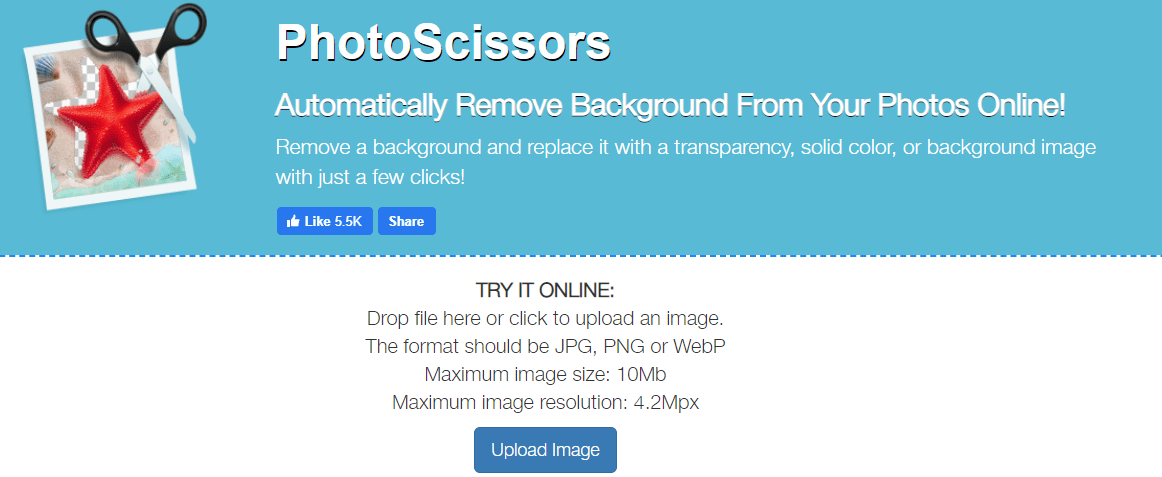
The next free background remover that I will present before you is PhotoScissors.
PhotoScissors is literally considered to be one of the most useful tools when it comes to real quick background removal. There is a special tool in PhotoScissors responsible for foreground segmentation.
Owing to this tool, one can get edited photos in no time.
You do not need to do much. All you need to do is select any object by simply clicking on it and then you can erase the most complex background. Unlike Lunapic, it is a highly effective program that helps you to save time; thanks to the advanced selection features that this tool has got.
As the interface is quite simple and user friendly, it does not take much time to cut and remove the background of your picture completely.
Also, if needed you can avail the premium version of this freemium tool.
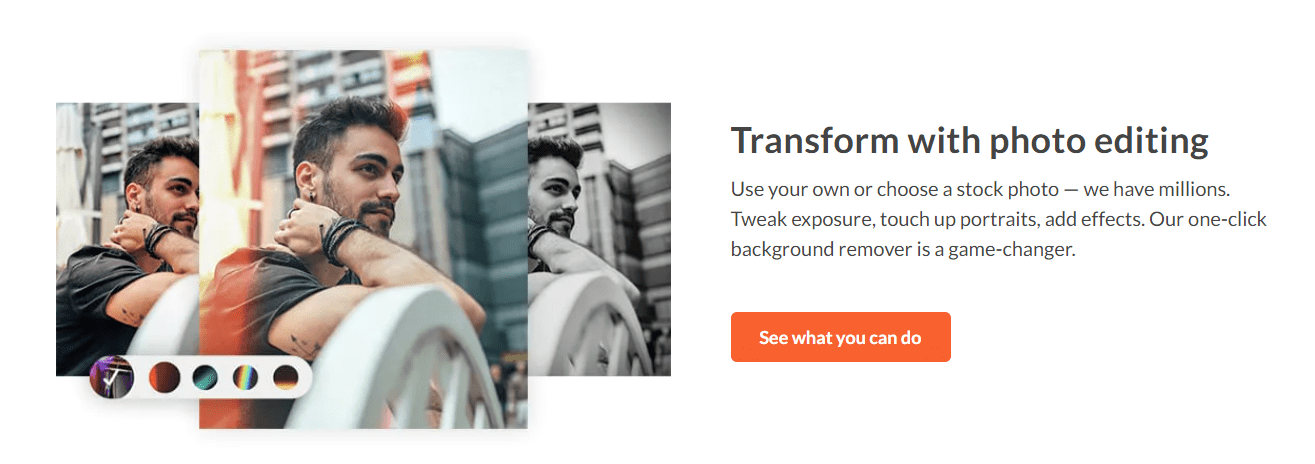
All of those tools mentioned above were some of the best free background removers.
However, if you’re looking for something that is not only capable of background removal but also ensures other basic image editing for having an overall clean and professional look, then this is an option you shall definitely consider.
Let me guide you on how you can remove the background from here.
Under the image palette tab, you will find an option called background eraser. That will help you convert an image into a separate layer. Then you have to select the image in the new layer. After you are done selecting, you can use the remove background option in the image palette menu.
What gives this tool a heads up is it has an extremely optimized algorithm that makes it quite fast. Also, it comes with tools for further photo editing as I have mentioned earlier.
Are you looking for any particular android app for this purpose then I have got your back.
Ultimate Background Eraser
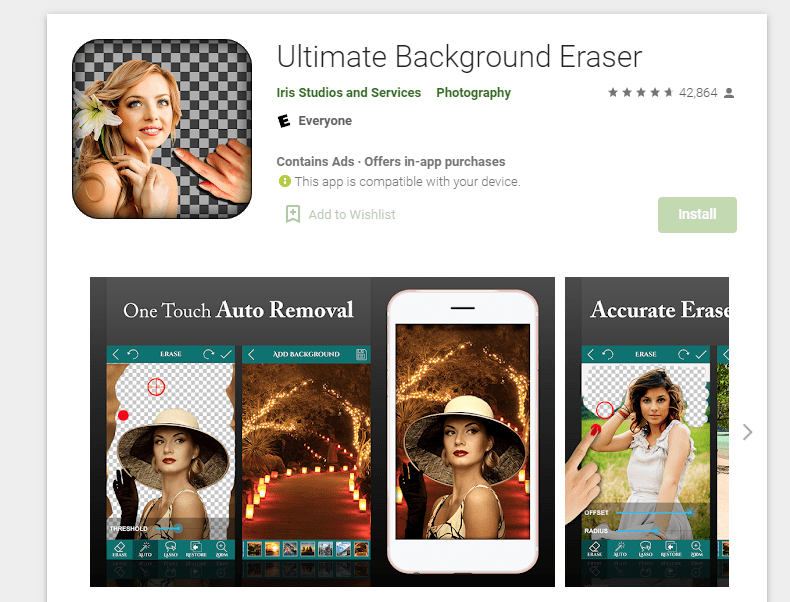
All that I have mentioned till now are great tools for background removal for free. But if you are looking for some sort of an android app, then Ultimate Background Eraser is your go-to option.
The main feature that makes it attractive to users is that it has a magnifying glass option. By this option, one can select and zoom any part of the image they are working on. The advantage that you get in this select and zoom feature is that you can edit any region with more precision.
Hence, ultimate background eraser is a great option if you are looking for something that will get the background removal job done in no time. All you need to do is select the area and then just sit and wait for the app to delete the background.
Also, this app comes in with a lasso tool and a manual image editing option.
Change Photo Background
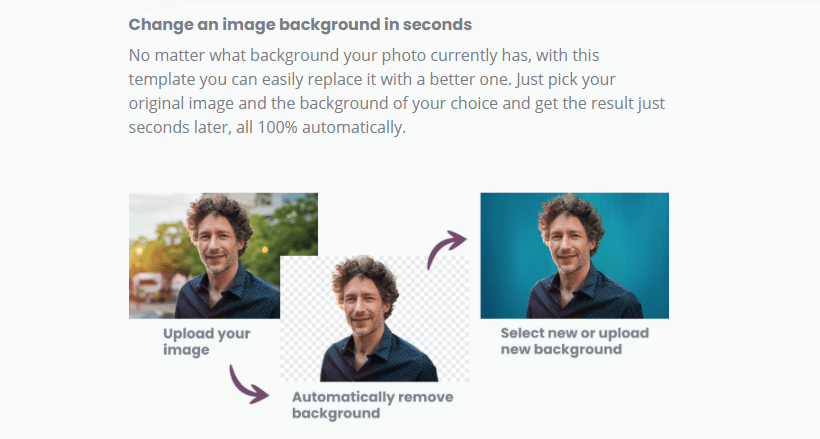
Change Photo Background is a very convenient and prominent application. It has got a superimposition tool that makes it stand out when compared to other apps.
What is most appealing about this superimposition tool is that using this tool you can make a new background from any existing image.
Keeping this feature in mind, Change Photo Background is worth considering as an option. As a result, you will get overwhelming pictures without having much effort.
So what are the things that you can do here using this?
You can:
- transform backgrounds,
- erase backgrounds
- erase any unwanted objects to make the entire picture look better.
Another option that you get here is the option to add new background. The new background does not necessarily need to be a solid color. To make it look attractive you can also add special effects.
You also get the opportunity to do color correction and change. You can make the entire image monochrome, adjust sharpness, contrast, and saturation. Rotation and zooming tools also add up.
The tools and applications mentioned till now are all rich in image editing features and not only for background removal. Yes, they, at times, can be pretty overwhelming to use.
So, if you are looking for something very simple and basic, then you can surely try this option out.

Fotor.com or Fotor background remover is a simple and easy to use tool. This tool, even after being so simple and minimal, offers the facility to have a transparent background and not only a white one.
Here you also get the feature to add stickers, apply effects layers along with layers of text.
This is a free tool that you can use online. However, there are some premium features that you need a subscription to unlock.
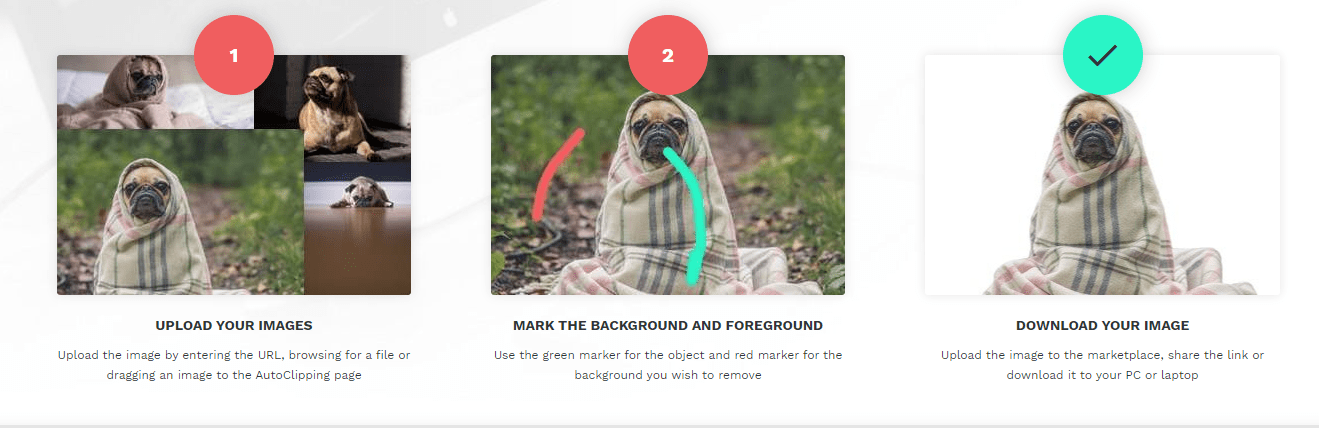
The name is pretty self-explanatory. Reading the name, one can understand that this is a tool using which you can automatically remove the background of any picture.
If needed you can also use this app to make a white background as well.
The most effective feature is that you need to upload the photo to their official platform and mark the background. The rest will be done by the image itself.
Then all you need to do is download the final image. This simple process followed by Auto Clipping makes it one of the best automatic background removers.
One bonus tool, for those who have read this long blog and came to this line.
Fast Clipping Path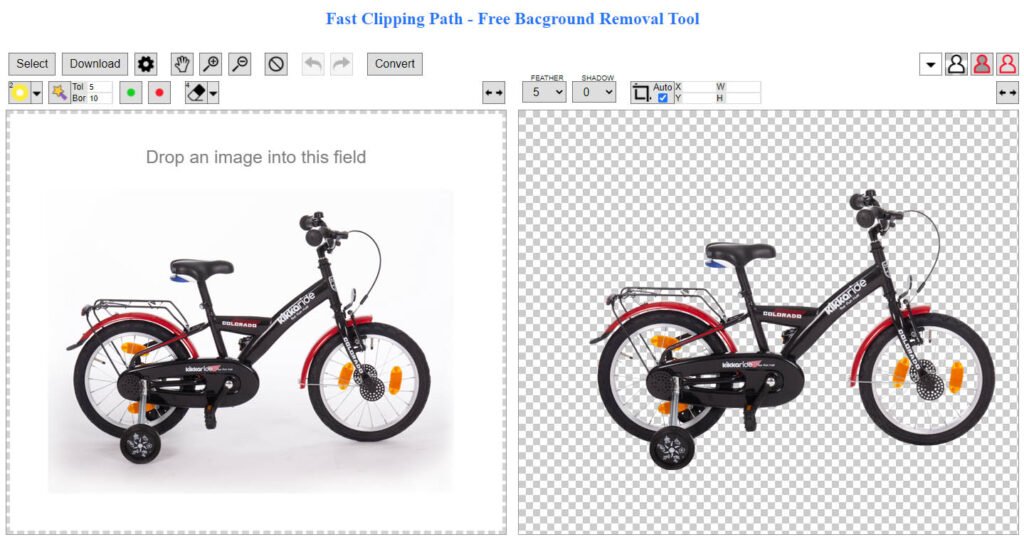
Fast Clipping Path is another great tool that even a child can operate. Thanks to the simple UI that it has got.
It is a completely free tool where you can upload your images and then remove the background from it, in its super intuitive interface.
Here you also get the option to highlight and zoom in and zoom out your image for precise editing.
Conclusion
So that’s my collection of top 10 image background removal tools for free.
What do you think? Which application will be the best for you?
I would like to give a shout out to the android app that I have mentioned in the blog. This is because all you need to do is install it on your phone.
And wala!!! Now you can enjoy removing the backgrounds of your images right as per your needs.
Happy background removal!!!

