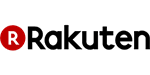Professional photo green screen extraction
You can remove the white background from any photos through Photoshop. Most common way to do it is by using Clipping Paths and Image Masking.
Photo green screen extraction service
When you hear about green screens, you usually think about sci-fi films because most of the CGI you see in these movies are done with a green screen. But, did you know that it is also used for professional photos? Some studios offer green as one of the preset backgrounds for photos. But, with just a bit of editing with Photoshop, it could transform into a different location. Unfortunately, doing green screen extraction is tricky to do even if you have photoshop. So, who do you approach? Why FAST CLIPPING PATH of course!
Categories of green screen extraction
There are many types of green screen extraction that customers can avail. Here are some of them below:
For this type of green screen extraction, editors would remove the background and sharpen the edges. They will also do minor touchups and color correction. The background will be transparent, so owners can put the photo in whatever background they like on their own.
Starts From
¢29
Images/24 Hr
3000
For this type, editors will remove the green screen background and other parts that need touchups. They will change the background based on the request and ensure it fits perfectly.
Starts From
¢49
Images/24 Hr
1500
Similar to the previous number, this editors will remove the green screen background and do touchups. They will add the text and effects required for the poster and make it stand out.
Starts From
¢29
Images/24 Hr
3000
For this type, editors will remove the green screen background and other parts that need touchups. They will change the background based on the request and ensure it fits perfectly.
Starts From
¢49
Images/24 Hr
1500
Why is green screen extraction important?
Green screen extraction is very important for anyone who needs professional photos. First, people can use Photoshop to alter their plain green background to any destination or background they want without having to go there in person. Green screen extraction also helps in making touchups more easier to do because it removes the contrastic background. The same can also be said about blending the layers together because when you remove the background, the subject can stand out. When it is moved to a new background, editors can make it more natural to look at. Editing the background through green screen removal also makes the subject stand out further.
Why Will You Prefer Us?
Quality Service | Quick Turnaround | 24/7 Support
Bulk Image Service
With Daily 3000+ image capacity we can give you the high-quality results for our bulk image clients with an amazing discount cost. Please check out our Pricing Page for further details.
Guaranteed Quality Service
Please see our portfolio page for judging our workability and quality services. We also have an unlimited free revision for greater quality demand.
24/7 Customer Support
We have a very hard-working team and fast-paced service to support our prestigious clients all the time.
100% image & Data Security
We have a very secure server and NDA (Non-Disclosure Agreement) option for Data Security. So, all of your images, documents and records will be safe with us.
Effective and Fast Service
We provide a very effective, efficient and quick Photoshop hand-drawn design solution according to our client’s exact requirements.
Up to 5 Free Trial
Just send your image to us and we will edit any 5 images according to your instruction and send back to you. For the fist 5 image, we will do it for FREE! Check out our Free Trial page.
Professional Design Team
We have 150+ professionals and experienced graphic designers/artists, who will always be ready to provide the highest quality image editing service to clients’ required period.
Quick Quotation Within 1 Hour
For any bulk service, we will inform you within 1 hour through email. You can also check out the price page.
Convenient Payment System
Our Company provides various payment options like PayPal, MasterCard, Skrill, Bank wired, etc.
Money-Back Guaranteed
We are 100% committed that, if any client is not satisfied with our work then we are promising to give their money back or we will revise the order with no charge.
6 Steps In Quality Assurance
For ensuring 100% quality work we have set up a 6 steps QA process. So, our clients get the <strong>best vectorization services</strong> from us.
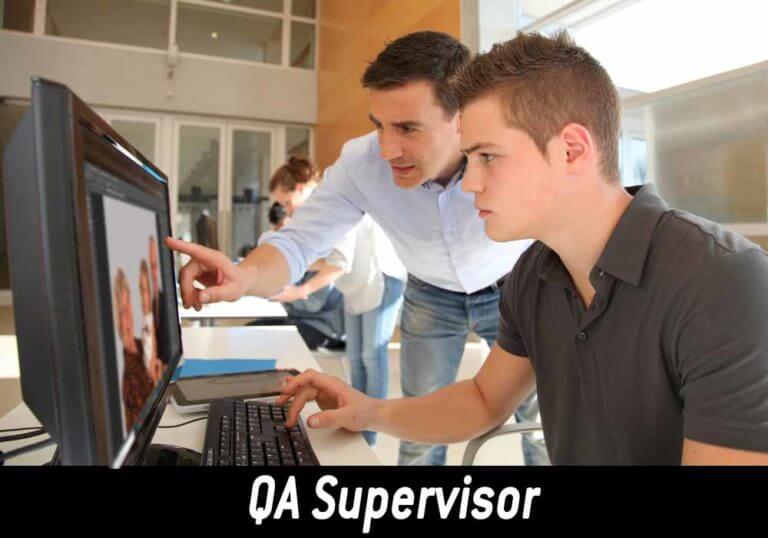
Each vector conversion is carefully inspected by QA Supervisor during editing for the best client experience.
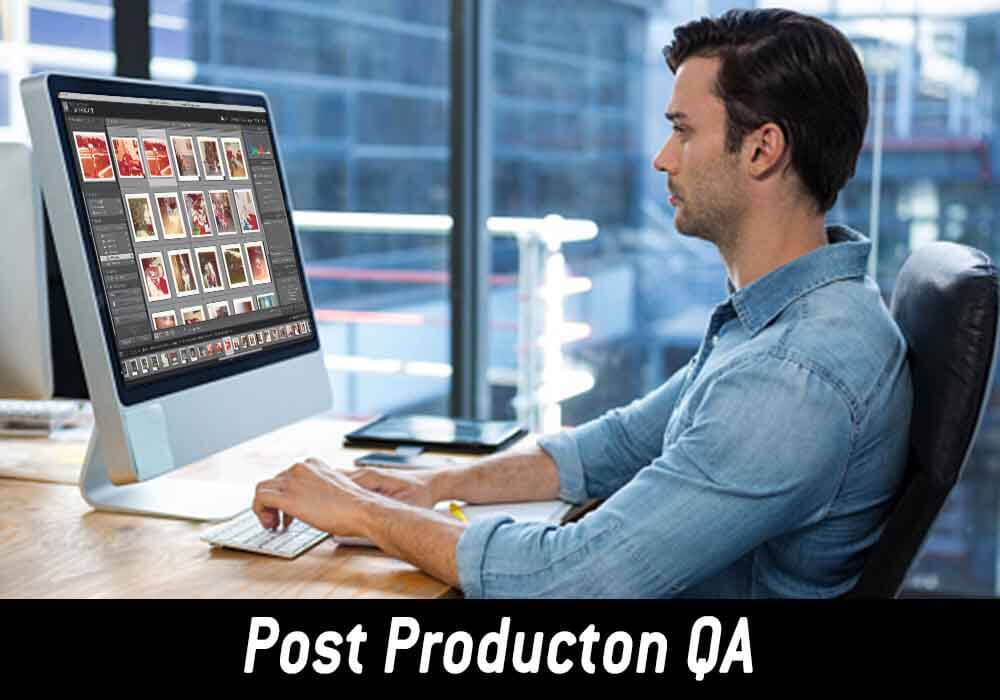
Before the vector conversions are delivered, we have Post Production QA to meet client demand.

Before delivering the vectorizations, once again the client expectations and vector productions are reviewed.
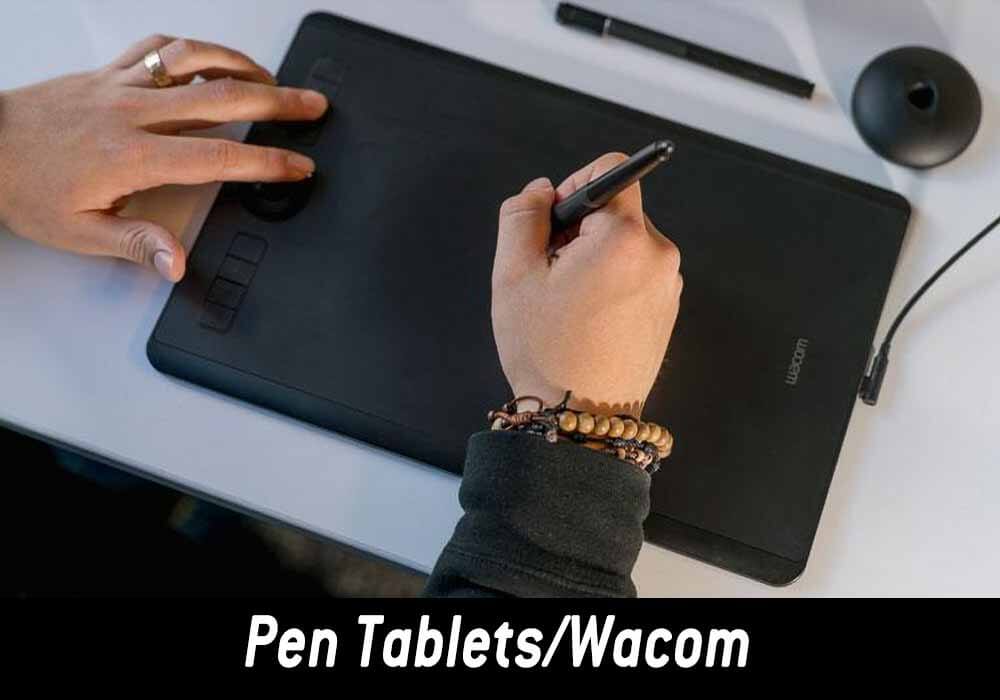
We use Pen Tablets or Wacom to ensure superb editing quality and good client experience.
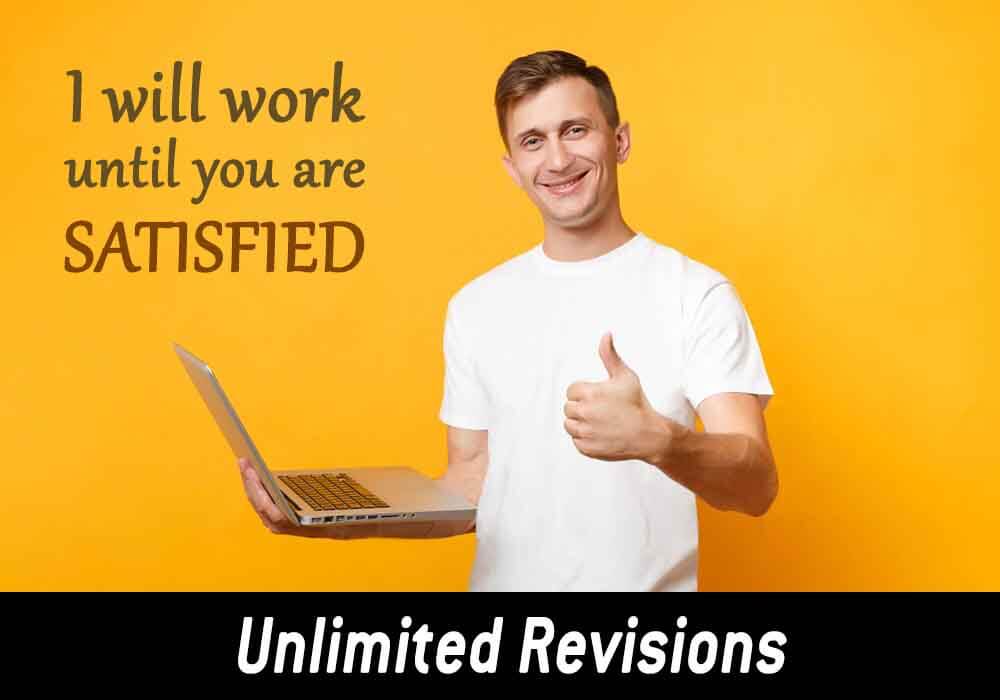

If you are not satisfied even with unlimited revisions, we also offer 100% Money Back.
Photo green screen extraction FAQs
Here is a list of some of the frequently asked questions related to vectorization and vector conversion. They will surely help you out to clarify any of your queries.
Green screen extraction service is a common photo editing services that requires green background extraction for images. Professional photographers, model agencies, branding agencies who constantly shoot images with green screen background requires this kind of service.
To do green screen extraction, they can start by adjusting the size of the photo they wish to edit. Once that is done, click Select and then Color Range.
When the window opens, use the eyedropper tool and hold the Shift key while draging it around the green background you want to remove. The window will show you which areas you have selected. If you made a mistake, you can hold the Alt key and click on the part you want to save. Once you are happy, click OK.
After this, click Select and choose the Inverse option, followed by the Refine Edge option. A small window will open, which will allow you to adjust the smoothness of the cutout’s edges. You can also use this function to remove the remaining green shades in the photo. When you are happy, click Select again and Inverse before pressing either Delete or Backspace on your keyboard. This will remove the background completely and make it transparent.
You can now drag the edited photo to any background you want and not worry about any green edges.
Green screen extraction is very important for anyone who needs professional photos. First, people can use Photoshop to alter their plain green background to any destination or background they want without having to go there in person. Green screen extraction also helps in making touchups more easier to do because it removes the contrastic background. The same can also be said about blending the layers together because when you remove the background, the subject can stand out. When it is moved to a new background, editors can make it more natural to look at. Editing the background through green screen removal also makes the subject stand out further.
FAST CLIPPING PATH has been doing green screen extraction work for a long time and they know customers want only the best. Each staff member is trained to retouch, adjust and redefine every photo that has to be edited. They will ensure that each photo comes out perfectly once they are finished editing it.
When a client sends a request to FAST CLIPPING PATH, the staff will assess the request and send a quote. Clients can opt not to hire FAST CLIPPING PATH immediately and take on the free trial period to see how well the staff will edit the photos. If they do take this route, they will get free samples.
If they are satisfied with the samples and the turnout, FAST CLIPPING PATH guarantees high quality photo edits based on the client’s request. A quality control team will look at each photo to ensure that it matches the requirements. If there are any faults, the staff will edit the photos free of charge. A full refund can be requested if the client is not happy with the job.
FAST CLIPPING PATH offers a lot of services for anyone who needs their photos, videos and other similar things edited. If you want it added to your request, you can do so. Sometimes, you can even get it automatically depending on what your request needs.
Check out the list of services FAST CLIPPING PATH also offers down below:
- Photo restoration
- Product photo editing
- Photo retouching
- Photo composites and conversions
- Desktop publishing
- Printing
FAST CLIPPING PATH also can do high-end bulk editing which can be turned around fast and efficiently. Discounts can be availed to ensure that it is affordable. All photos, videos and medias under this service will be reviewed extensively before it is given back to the clients. Clients are given free revisions with no extra charge, as well as samples.

Customers Reviews

Get up to 50% discount on bulk vector conversion order.
Click below button for quick quote.